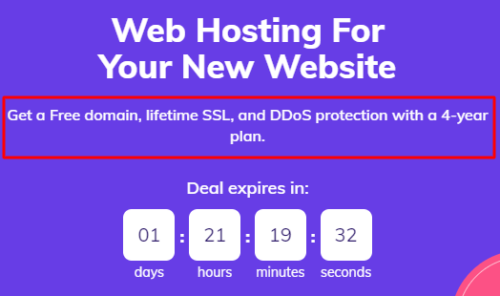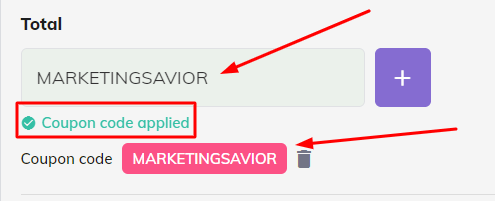Exclusive Hostinger Discount Code
Our Verdict: 4.5/5 | |
| SPEED: | 370 ms (April 2020 to March 2021) |
| UPTIME: | 99.98% (April 2020 to March 2021) |
| SUPPORT: | 24*7 Live Chat, Knowledge Base & Ticketing Option |
| APPS: | WordPress, Drupal, Joomla, PHP, PrestaShop |
| FEATURES: | 100 GB bandwidth and 10 GB storage, free SSL, free domain, website builder, 1 Email account, 30 Days money back guarantee, 99.99% Uptime Guarantee |
| HOSTING PLANS: | Shared, WordPress, VPS and Cloud |
| PRICING: | Starting at $1.99 (85% OFF) | Coupon Deal |
| WordPress Hosting: | $1.99 | Activate Coupon Code |
Wondering how to buy hosting and domain from Hostinger? If yes then you’re at the right article.
Today, I’m going to tell you how to buy hosting from Hostinger and will also be giving you an exclusive Hostinger web hosting discount that will help you to get 90% OFF on Hostinger + a free SSL certificate and a domain name that too without any additional cost.
Free SSL and domain name will mostly depend on which Hostinger plan you choose. There is no doubt in saying that Hostinger is one of the most premium and affordable web hosting providers present in the market today.
But why do people love them? Because of their features and pricing. Hostinger has plans for everyone from beginners to advanced users.
Check out our exclusive article on Hostinger coupon code 2022!
Now let’s get to the point and I’ll tell you how to activate this coupon code of Hostinger and buy Hostinger hosting and domain.
How to Buy Hosting from Hostinger? {Step by Step}
Firstly, click this special Hostinger discount code link. This special link will also help you to get the maximum discount with a free SSL certificate and domain name on some plans.
After clicking on the link given above, you will be directed to the homepage of Hostinger.
Here you have to click on start now or select the type of hosting you would like to buy from the top menu. You’ll be taken to the same page by performing any one of the actions.
Now you’ll be able to see that discounts have been activated on every plan of Hostinger whether it be Single, premium, or Business shared hosting.
Read Article on Hostinger Shared Hosting Plans!
The single shared hosting plan is good for beginners who want to create just 1 website and need just 1 business email account.
This is the best plan for those who are looking to start with their website. You will be getting a free SSL certificate with this plan but not a free domain name.
The premium shared hosting plan is great for beginners as well as advanced users. I would highly recommend you go with this plan if you’re confused about which Hostinger plan to choose.
This plan supports 100 websites and email accounts which is a big pro. If you buy this plan for a year or more than that then you’ll also be getting a free domain name without any extra cost.
The last plan option in Hostinger shared hosting is the business shared hosting plan and you can buy this hosting plan of Hostinger at an unbelievable discount just by clicking on the coupon code link and adding our coupon ‘MARKETINGSAVIOR’.
This plan comes offers everything that you’ll be required for a high-traffic website. One of the best features of this plan is daily backups.
If any worst thing happens to your website, you have the data of your website. In other plans, there are weekly backups only.
You can also choose from other Hostinger hosting plans like WordPress hosting, Cloud hosting, cPanel hosting, and much more as per your website needs and budget.
Once you have chosen your plan, click on the add to cart button and you’ll be taken to the checkout page where you can choose the tenure for your hosting plan.
You have the option to choose from monthly plans, 12 months, 24 months, or 48 months plans. You’ll be noticing here that the discount will be highest when you go for a longer period of time.
Let’s add the coupon code and you’ll be saving more without any hassles. Click on have a coupon code and add ‘MARKETINGSAVIOR’ and the discount will be automatically activated.
After that create your account with email or login with Facebook, Github or Google directly. Select the payment method and submit it securely.
When the payment has been made, you’ll be getting an option to choose the free domain name if that is included in your plan.
That’s it you’ve successfully bought hosting from Hostinger that too with the biggest discount available online.
How to Buy a Domain Name from Hostinger?
Visit Hostinger by clicking on the special discount link so that you can buy the domain at a special discounted price.
Add your domain name in the search tab and Hostinger will tell you whether your desired domain name is available or not. You can choose from various domain extensions available online.
When you’ll see that the domain name is available, click on add to cart and choose the time period for your domain name.
Well, you have now successfully purchased a domain name from Hostinger web hosting that too at some additional discount.
I would highly recommend you to choose a hosting plan which offers a free domain name as well so that you don’t need to pay anything extra.
How to Activate Hostinger Coupon Code Deal?
It is actually pretty simple to get a discount on Hostinger web hosting with our exclusive discount code.
Just click this special code link and choose the plan you would like to buy.
Go for Business shared hosting or premium hosting if you want some incredible features at low pricing.
After that at the checkout page, enter the coupon code ‘MARKETINGSAVIOR’ to get an additional discount.
That’s the deal! You’ve successfully activated the biggest coupon code of Hostinger available online.
Please note that this coupon code of Hostinger will work only if you buy from the discount link given below else this discount won’t work, so grab it as soon as possible.
Is it Worth Buying Hosting From Hostinger?
Yes, there is no doubt about it. I have to say that Hostinger offers incredible value for service especially for people who are just starting out.
The pricing at which they are providing this service is really awesome and it makes pretty affordable for anyone to start and launch their own website online.
If you’re struck anywhere in between you can contact the support team of Hostinger and they will be more than happy to help you out without any issues. The only thing is that you need to wait for 30 minutes for their live chat support.
FAQ Related to Buying Domain & Hosting From Hostinger:
Can I Pay Monthly on Hostinger?
Yes, Hostinger gives you the option to choose from monthly plan, 12 months, 24 months or 48 months plan respectively. You can get the highest Hostinger discount on 48 months plan.
Is Hostinger Good for WordPress Hosting?
Hostinger does offer WordPress hosting plans to their users. The plans come at an affordable pricing that too with some great features. You can definitely try out the WordPress plans of Hostinger.
Come Socialize with us :
Disclosure: This content contains few affiliate links, which means if you purchase any hosting via our links you will help us fund this blog. No additional cost will be charged to you. Win-win for both of us, right?